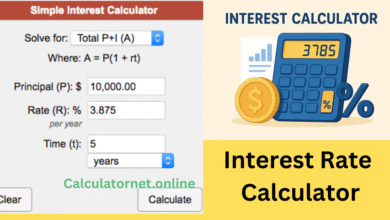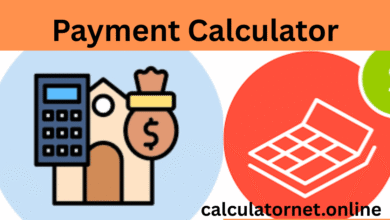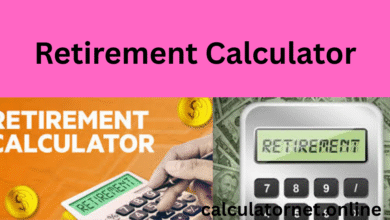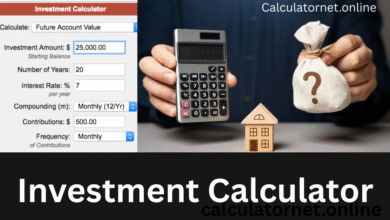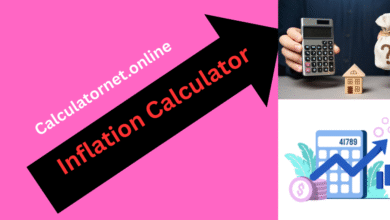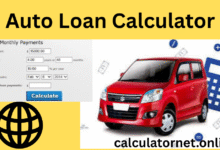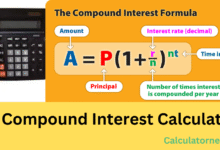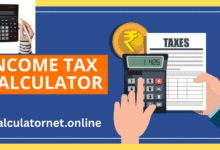Finance Calculator
Contents
- 1 Finance Calculator
- 2 Finance Calculator: Your Key to Financial Freedom
- 2.1 What is the Time Value of Money (TVM)?
- 2.2 The Power of a Finance Calculator
- 2.3 Finance Calculator FAQs
- 2.3.1 What is a finance calculator used for?
- 2.3.2 What is the difference between an investment calculator and a finance calculator?
- 2.3.3 Is a finance calculator necessary for finance classes?
- 2.3.4 How do you calculate future value?
- 2.3.5 What is PV in finance?
- 2.3.6 What does PMT mean on a financial calculator?
- 2.3.7 Is the finance calculator accurate?
- 2.4 Conclusion
Finance Calculator
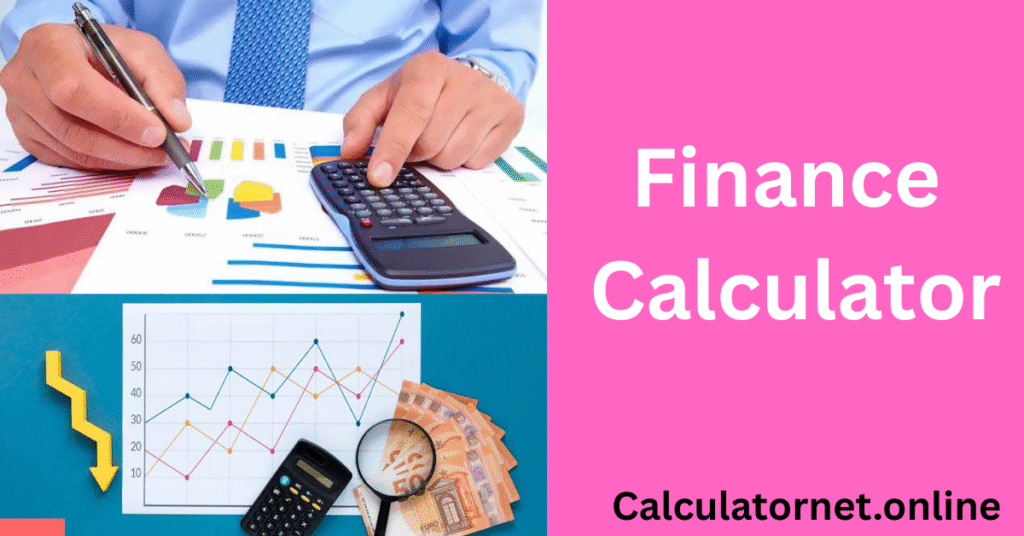
Finance Calculator
Your simple tool for complex calculations
Calculate Your Returns
Calculation Results
Support This Project
If you found this Finance Calculator useful, please consider making a donation. It helps keep the lights on and the tools free.
Name: Majid Farooq
Bank: Habib Bank Limited
IBAN: PK40HABB0001947100292703
Country: Pakistan
Finance Calculator: Your Key to Financial Freedom
The world of finance can seem complicated, full of jargon and complex calculations. Whether you’re a student trying to ace a finance class or a professional making a critical investment decision, understanding concepts like the time value of money, present value, and future value is essential. That’s where a powerful tool like a finance calculator comes in. It simplifies these complex equations, letting you focus on the bigger picture: making smart financial choices. This guide will walk you through the core concepts and show you how a reliable finance calculator can be your most valuable asset.
What is the Time Value of Money (TVM)?
The core principle behind all financial calculations is the Time Value of Money (TVM). Simply put, a dollar today is worth more than a dollar tomorrow. Why? Because the money you have today can be invested or used to earn interest, increasing its value over time.
For example, imagine you have $100. If you invest it in a savings account that pays 10% interest per year, you’ll have $110 in one year. The extra $10 is the value you gained from waiting and investing. This is the future value (FV) of your initial $100. Conversely, if you want to know what a future sum of money is worth today, you’re calculating its present value (PV). Understanding these concepts is the first step toward mastering your finances.
Key Financial Concepts and How They Relate
A finance calculator helps you compute the relationships between five key elements:
- Present Value (PV): The current worth of a future sum of money. Think of it as your initial investment or the principal amount of a loan.
- Future Value (FV): The value of an asset at a specific date in the future, based on a given rate of return. It’s what your money will grow into.
- Interest Rate (I/Y): The rate at which interest is paid or earned. This is a crucial factor in how quickly your money grows.
- Number of Periods (N): The total number of compounding periods over which the investment is made. This could be years, months, or quarters.
- Periodic Payment (PMT): A recurring cash inflow or outflow, like monthly mortgage payments or regular investment contributions.
While many of these calculations can be done with a standard scientific calculator, a dedicated finance calculator makes the process far more efficient and less prone to error.
The Power of a Finance Calculator
Manual financial calculations can be time-consuming and prone to human error. A finance calculator automates these processes, saving you time and giving you confidence in your results.
Using a tool like a finance calculator, you can:
- Calculate Loan Repayments: Figure out your monthly mortgage or auto loan payment to see if it fits your budget.
- Plan Your Investments: Determine how much you need to invest regularly to reach a specific financial goal, like saving for retirement or a down payment on a house.
- Evaluate Business Opportunities: Analyze the potential return on an investment by calculating the present value of future cash flows.
Unlike traditional physical calculators, web-based tools often include visual aids like graphs and payment schedules. These features provide a deeper understanding of how your money changes over time, making it an invaluable learning tool for students and a helpful aid for anyone managing their personal finances.
Finance Calculator FAQs
What is a finance calculator used for?
A finance calculator is used to solve time value of money problems. It can compute the future value of an investment, the present value of a loan, periodic payments, interest rates, or the number of periods needed for an investment to grow. It’s a versatile tool for students, investors, and anyone planning their personal finances.
What is the difference between an investment calculator and a finance calculator?
While they may seem different, an investment calculator is often just a specific type of finance calculator. The underlying principles—PV, FV, I/Y, N, and PMT—are the same. An investment calculator simply rebrands the tool to focus on helping users analyze their investment growth.
Is a finance calculator necessary for finance classes?
For any business or finance student, a financial calculator is an essential tool. While you can perform basic calculations by hand, professors typically allow and encourage the use of these calculators. The goal is to understand the concepts and how to apply them, not to get bogged down in manual arithmetic.
How do you calculate future value?
Future Value (FV) is calculated by multiplying the present value (PV) by (1 + the interest rate) raised to the power of the number of periods. The formula is FV=PV∗(1+I/Y)N. A finance calculator automates this complex calculation for you.
What is PV in finance?
In finance, PV stands for Present Value. It represents the current value of a future sum of money or stream of cash flows, given a specified rate of return. It answers the question, “How much is a future amount of money worth to me today?”
What does PMT mean on a financial calculator?
PMT stands for Periodic Payment. This is the amount of money paid or received at regular intervals, such as monthly mortgage payments, loan repayments, or investment contributions. A finance calculator uses this value to determine the total future value or present value of a series of payments.
Is the finance calculator accurate?
Yes, a well-designed online finance calculator is highly accurate. It performs the same complex time value of money calculations as a physical financial calculator, but with the added convenience of being accessible on any device.
Conclusion
Understanding fundamental financial concepts is a cornerstone of financial literacy, and a reliable finance calculator is the ultimate tool to help you master them. From planning your retirement to making smart investment choices, this tool simplifies complex calculations, allowing you to focus on your financial goals. By utilizing a comprehensive finance calculator, you can take control of your financial future with confidence.
Do you have any questions about how a finance calculator can help you? Share them in the comments below!