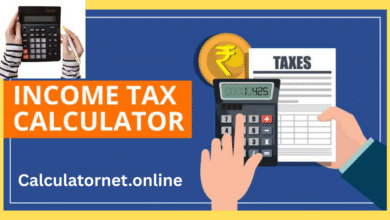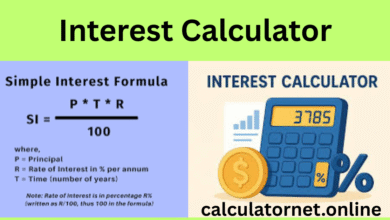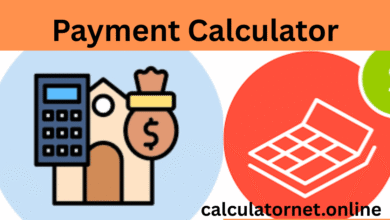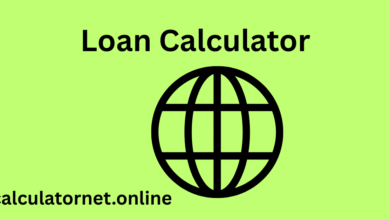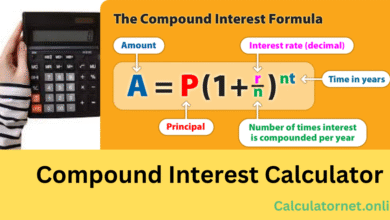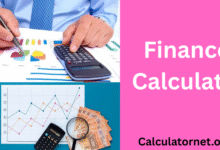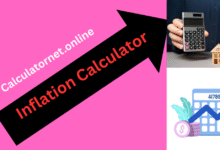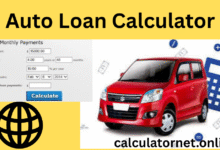Sales Tax Calculator
Sales Tax Calculator
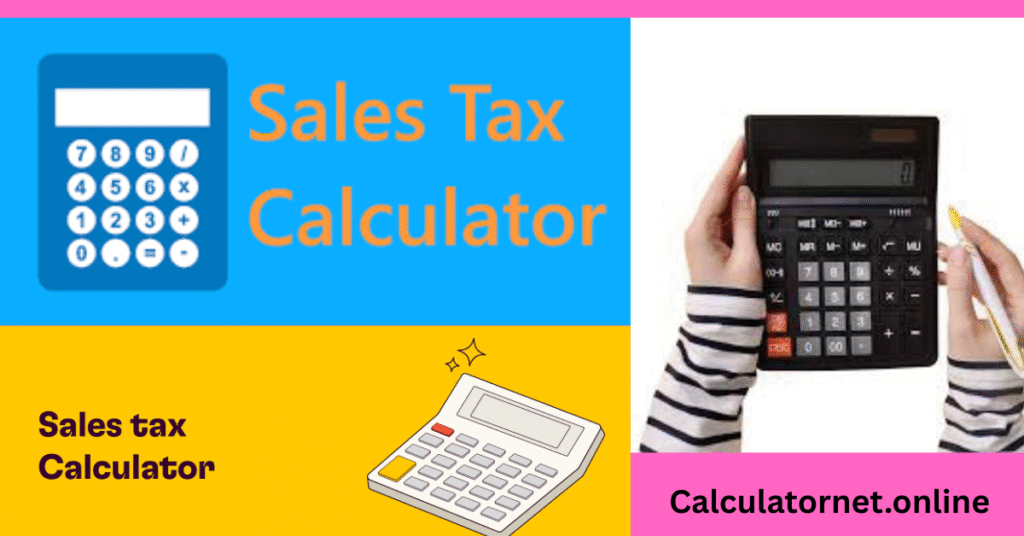
Tax Calculator
Calculate sales tax with ease.
Sales Tax
$0.00
Total Amount (with tax)
$0.00
Support This Tool ❤️
If you found this Sales Tax Calculator helpful, consider supporting with a donation.
Account Holder: Majid Farooq
Bank Name: Habib Bank Limited
IBAN: PK40HABB0001947100292703
Country: Pakistan
Sales Tax Calculator: Your Guide to Hassle-Free Shopping
Getting to the checkout counter only to realize your total is higher than you expected can be frustrating. That’s because the price tag doesn’t always show the full picture. State and local sales taxes are added at the end, and they can vary dramatically depending on where you are. This is where a sales tax calculator becomes your best friend. This tool helps you see the true cost of an item before you even get to the register, saving you from surprises and helping you budget more effectively.
Whether you’re an online shopper, a business owner, or just someone trying to figure out the final price of that new gadget, understanding sales tax is key. But manually calculating it can be a hassle, especially when you’re dealing with different rates in different locations. Fortunately, a reliable sales tax calculator takes the guesswork out of the equation. This guide will walk you through everything you need to know about sales tax, how a calculator works, and why it’s an essential tool for every shopper.
What Is Sales Tax and How Does It Work?
Sales tax is a consumption tax imposed by a government on the sale of goods and services. The tax is typically calculated as a percentage of the purchase price and is added to the final cost. While the concept seems simple, the reality is that sales tax rates can be complex. They differ from state to state, county to county, and even city to city.
For example, a state might have a baseline sales tax rate of 5%, but a local city tax might add another 1.5%. This means the total tax rate you pay is 6.5%. Some items, like groceries or prescription drugs, might be exempt from sales tax, while others might have a higher rate. This variability makes it nearly impossible to keep track of every rate without a handy tool.
The Benefits of Using a Sales Tax Calculator
Why should you bother with a sales tax calculator? Because it offers several significant benefits that go beyond just knowing the final price.
- Accurate Budgeting: A calculator gives you the exact total, helping you stick to your budget and avoid overspending. No more “I thought it was cheaper” moments.
- Saves Time: Instead of trying to find the correct tax rate for your location and doing the math yourself, a calculator does it instantly. This is especially useful for businesses that need to calculate tax on many transactions.
- Prevents Errors: Manual calculations are prone to human error. A sales tax calculator provides a precise, automated result, ensuring you’re paying or charging the correct amount every time.
- Convenience for Shoppers: Whether you’re at a brick-and-mortar store or shopping online, a quick calculation can help you compare prices from different retailers in different states and see the final cost with shipping and tax included.
How to Use a Sales Tax Calculator
Using a sales tax calculator is straightforward. Here’s a simple step-by-step guide:
- Enter the purchase price: Input the price of the item before tax.
- Select the tax rate or location: Most calculators will either ask you to input the tax percentage directly or, more conveniently, allow you to enter your ZIP code or city and state.
- Click “Calculate”: The tool will instantly show you the sales tax amount and the final total.
Many advanced calculators can even handle multiple items, calculate discounts, and factor in shipping costs, making them powerful tools for both personal and business use.
Sales Tax vs. Value-Added Tax (VAT)
It’s easy to confuse sales tax with a Value-Added Tax (VAT), but they are fundamentally different. Here’s a quick comparison:
| Feature | Sales Tax | Value-Added Tax (VAT) |
| Collection Point | Collected once from the final consumer at the point of sale. | Collected at each stage of production and distribution. |
| Who Pays? | The end consumer. | Businesses pay it on their purchases and credit it against what they charge. |
| Visibility | Typically added to the price at the checkout. | Usually included in the advertised price. |
| Common Locations | United States and parts of Canada. | Europe, Asia, and most of the rest of the world. |
Understanding this distinction is important, especially if you’re an international business or shopper.
Frequently Asked Questions (FAQ)
Q: Is sales tax the same in all states?
A: No, sales tax rates vary significantly from state to state. Some states, like Oregon, Delaware, and Montana, have no statewide sales tax. Other states have a high base rate, and local jurisdictions can add their own taxes on top of that.
Q: Can a sales tax calculator work for online shopping?
A: Yes, a sales tax calculator is incredibly useful for online shopping. Online retailers are now required to collect sales tax in most states, and the rate is based on the delivery address, not the seller’s location. A calculator helps you verify these charges.
Q: Are all items subject to sales tax?
A: No. Many states exempt certain necessities like food, clothing, and medicine from sales tax. However, the specific exemptions vary widely. It’s always best to check the regulations for your specific location.
Q: Do businesses have to charge sales tax?
A: If a business has a physical or economic presence (nexus) in a state, they are required to collect and remit sales tax on taxable sales made within that state. Failing to do so can result in penalties.
Q: What is the highest sales tax rate in the US?
A: As of 2024, the highest combined state and local sales tax rate is in various cities in Alabama, which can reach over 11%.
Q: How does a sales tax calculator handle multiple jurisdictions?
A: A good sales tax calculator uses databases of sales tax rates for every state, county, and city. When you enter a ZIP code, it pulls the combined rate for all relevant jurisdictions.
Q: Is it safe to use an online sales tax calculator?
A: Yes, as long as you use a reputable website. Look for a calculator from a trusted financial or tax-related service. These tools are typically accurate and secure.
Conclusion
Navigating the world of sales tax doesn’t have to be confusing. By using a reliable sales tax calculator, you can quickly and accurately determine the total cost of any purchase. This simple tool empowers you to be a more informed and confident shopper, whether you’re budgeting for a big-ticket item or just trying to understand your receipt. It’s a small step that can make a big difference in managing your finances.
Ready to take the guesswork out of your next purchase? Give a sales tax calculator a try and see the true cost of your items before you buy. If you found this article helpful, share it with a friend who loves to shop!